Mastodon: The power of custom timelines
Imagine you are interested in a lot of different topics or you want you personal timeline to stay personal but also follow some work related users on Mastodon. How can you do that without mixing up your timeline? The answer is: lists!
If you are like us, you may be interested in a wide variety of topics, from nodejs developement over podcasting to norwegian literature. But having everything in one timeline may not be what you want. After work is done you want to read about Knausgård and Fosse and not about performance issues in nodejs microservices.
Mastodon is here to help!
You may remember those twitter lists you had, where you could add accounts to which you didn't want to follow but still read from time to time. It works a bit different on Mastodon, but you can still achive the same result.
So with Mastodon you can create lists and see those lists as different timelines. Some apps even allow you to switch the default Mastodon timeline to one of your lists. So this feature might be pretty powerful if you use Mastodon intensely.
The big difference to twitter is that you have to follow an account to put it on a list:
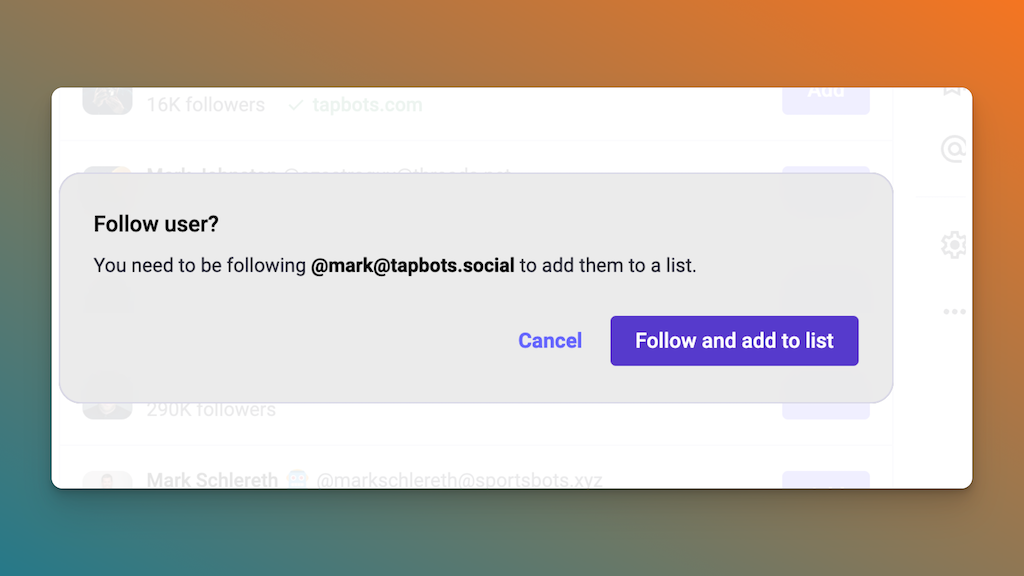
And as soon as you follow the user to add him/her to the list, the user will also be visible on your default timeline. So what's the solution here? We'll show you.
Let's start by creating a new list.
Open your instance and click on "Lists" in the sidebar on the right side. Click the plus button on the top:
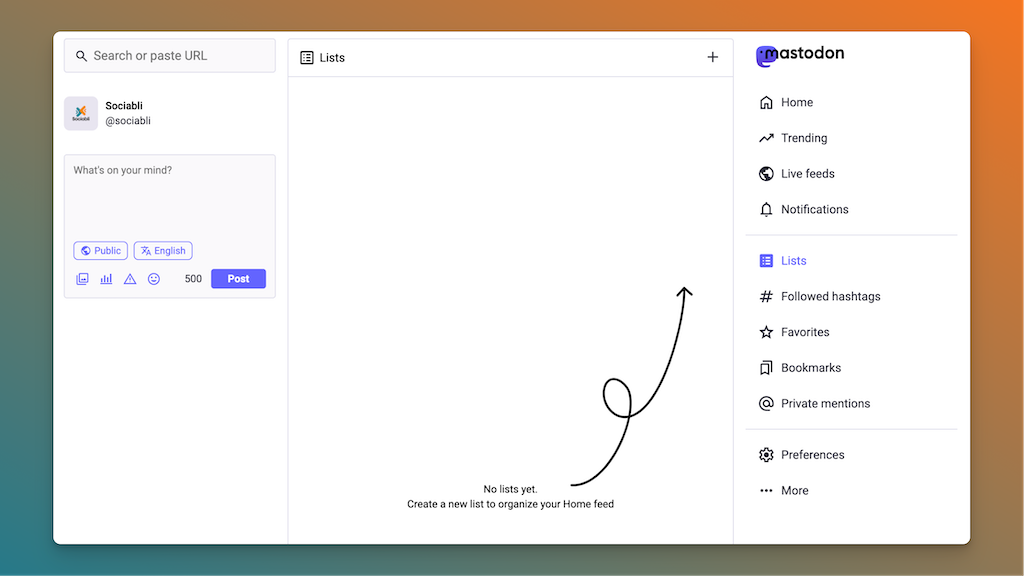
A new page will be openend where you can set the name of your list and set what kind of posts you want to see. Maybe you don't want so see boosts on your list but only original content. And there is also this magical toggle!
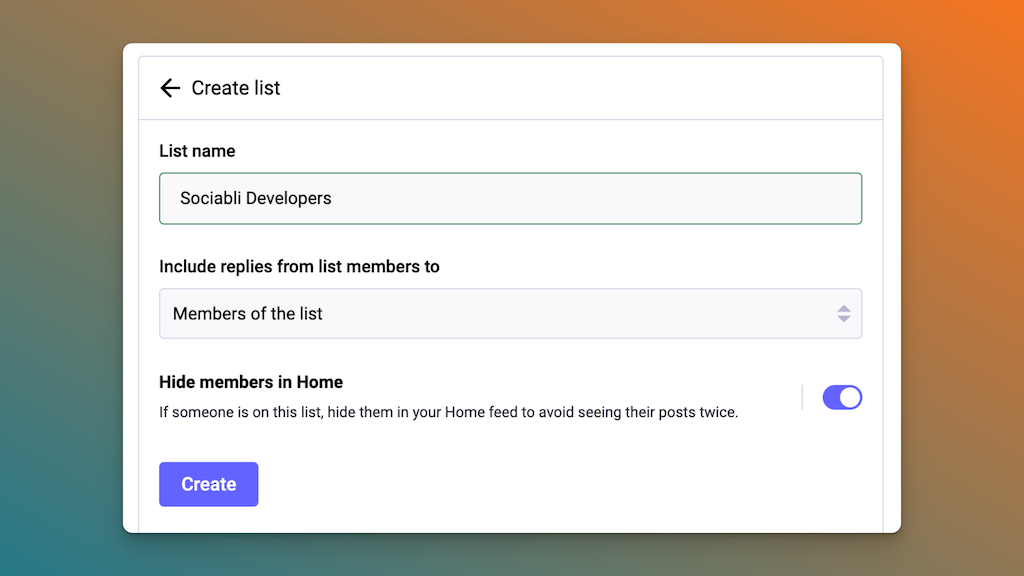
"Hide members in Home" is where the magic happens. So even though you have to follow each member of the list, you can hide their posts from your default timeline! This way you can use lists to build custom timelines without getting a mixed up home timeline.
Oh, by the way! Of course we are on Mastodon, too. Maybe add us to one of your new lists? We would be happy to connect!