Mastodon: Multilanguage Account, only show known languages
When you follow accounts on Mastodon which post in multiple languages you may only want so see posts in a certain language. Here is how you hide the others.
Take an account like the one by our developer Maurice. Maurice posts ins two languages: German and English. Most of the time his posts are in english but from time to time he writes a german one. In case you are not speaking german this may be a bit annoying, you probably don't want to translate or even see those posts.
No worries, Mastodon has a feature helping. First of all: all users can set the languages they are posting in. Let's stay with Maurice as an example. When he's about to post something he can select the language of his post:
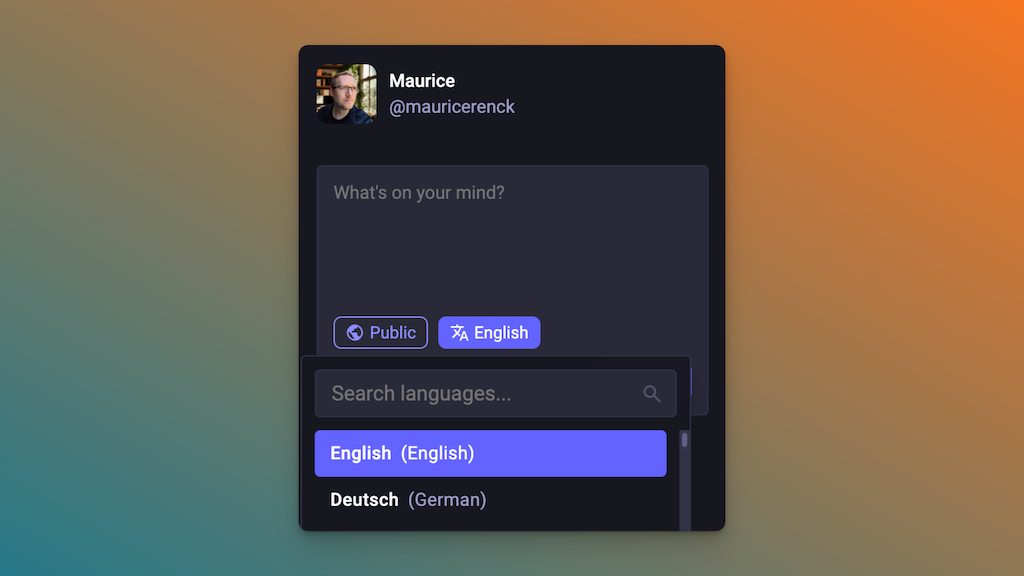
So when Maurice posts in German he can select this language. Now you can filter out those German posts!
For that you simply open up the profile of a user and click the three dots next to the follow/unfollow button. There you'll find the point "Change subscribed languages":
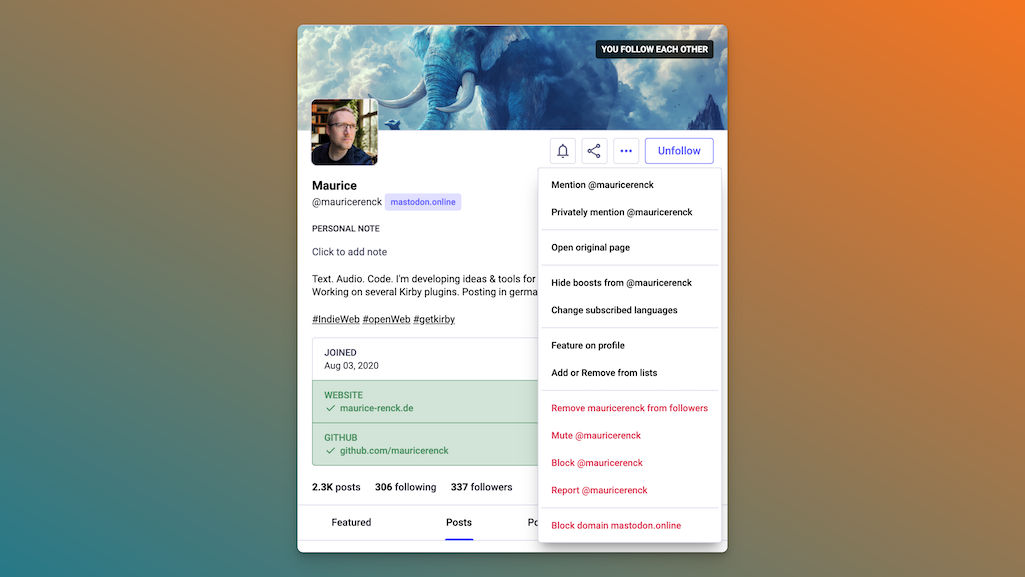
Clicking it will show all the languages the user is posting in. You can now select one or more of them and in the future you will only see posts in those languages:
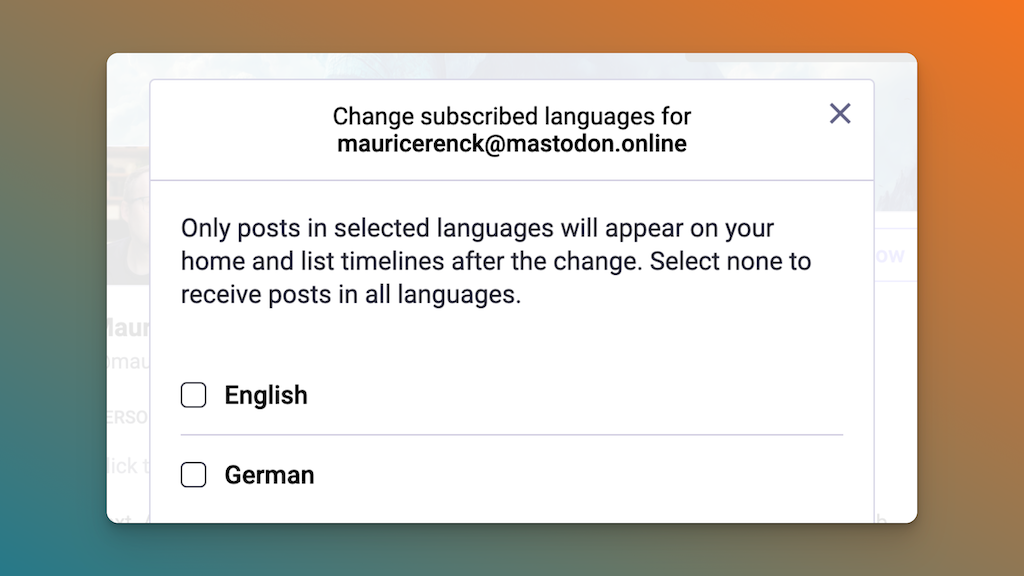
So in our example, you would only select English and will not see any posts written in German.
And you can go even further. In your preferences go to "Other". There you can select languages you want to see on public timelines.
Now you can following multi languages accounts without having your timeline full of languages you don't understand.
By the way! When you're cross posting with Sociabli, we transfer those language settings. So when Maurice posts in German on Mastodon, his cross posted Bluesky post will also be set to German. Pretty cool, isn't it?