Mastodon: Show author information under links from your website
When you share your content on Mastodon you may want to make sure, that content written in your name really is written by you. This is where Author Attribution comes in handy.
This is what it looks like on Mastodon:
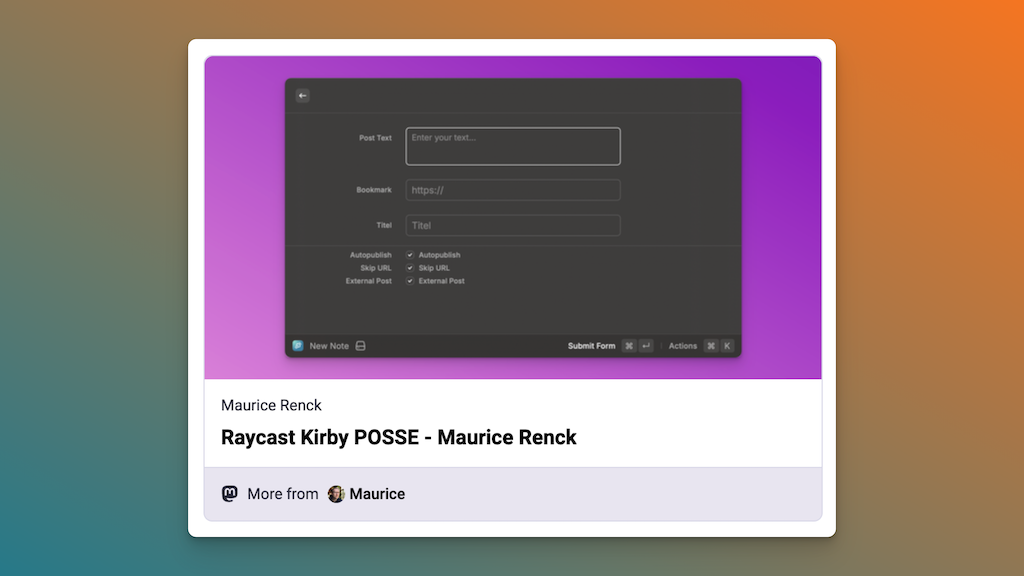
As you can see the shared link has some additional information at the bottom, showing the author. This will only be shown when you activate this feature and only for defined websites. As a bonus readers can hover over your name and start following you.
The setup is quite easy.
Open you Mastodon instance in a browser and head over to your profile settings under:
Preferences -> Public Profile -> Verification
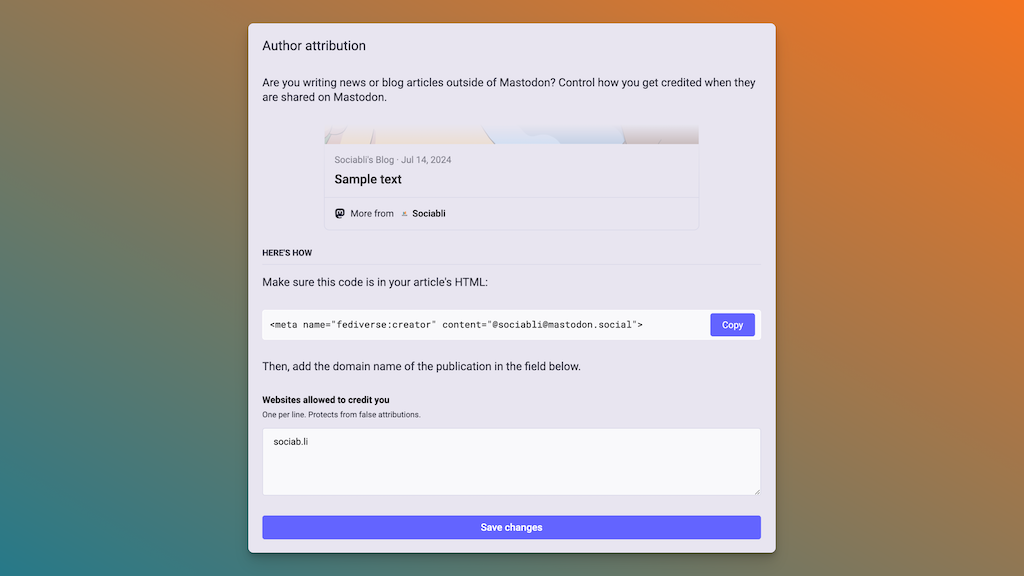
Here you can see a code snippet you have to add to your website. In our case this would be:
<meta name="fediverse:creator" content="@sociabli@mastodon.social">Put this in your websites . Of course you have to change it to your user handle.
Next you can define a list of website which are allowed to credit you. This prevents me from adding your author tag to impersonate you.
It may take a while until everything is set on your instance. Once everything is ready you can start sharing links and will see author attributions as soon as you share something from a connected website.
The cool thing is: When you use Sociabli for cross posting, this information still will be shown, as it is saved directly in your account!